At a Glance IPhone App Icon
Add At A Glance web page shortcut on your iPhone Home Screen
Here's how you create a Home Screen icon for a web page in iOS:
- 1- Open Safari and navigate to the following web page :
http://met-ed.net/index.php/at-a-glance-downloads - 2- Tap on the Share button at the bottom center of the screen.
- 3- On the second row of options, tap on Add to Home Screen.
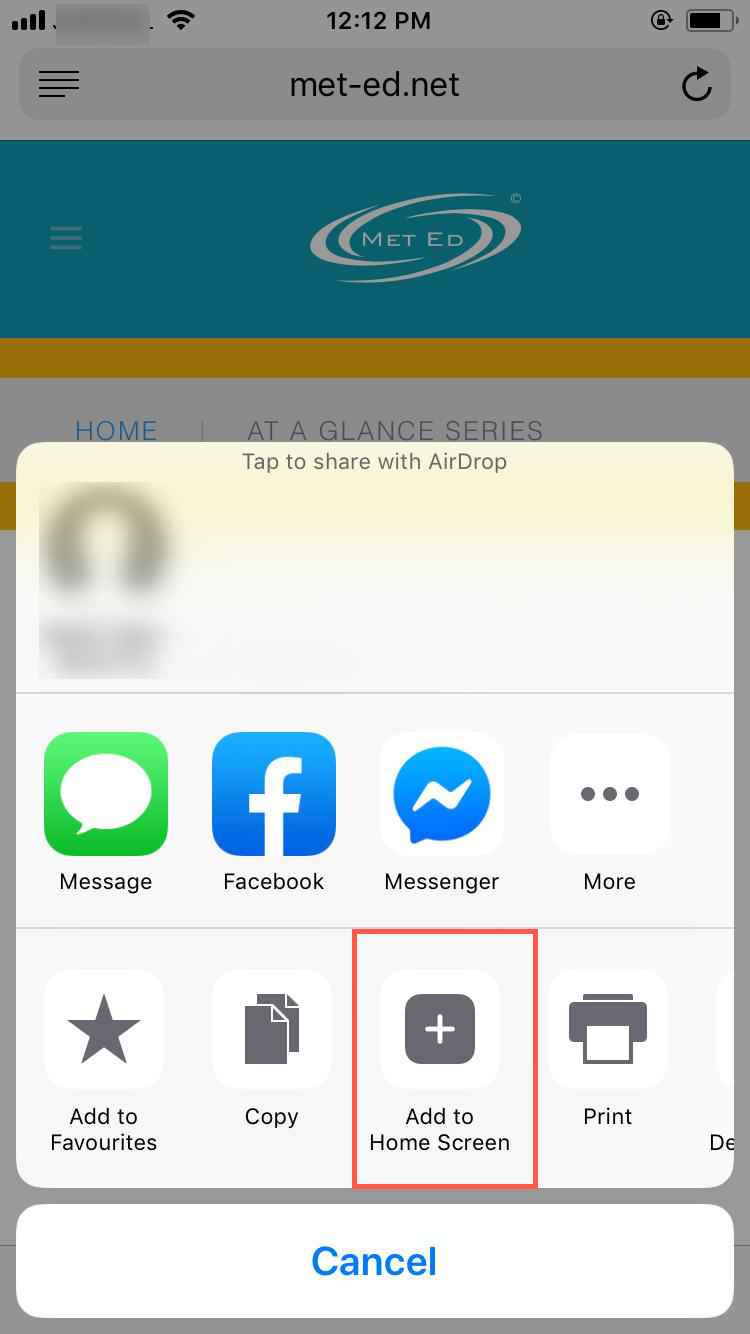
- 4- You will be prompted to enter a title for your shortcut. You can change it or leave the default title of the web page.
Tap Add in the upper right to finish.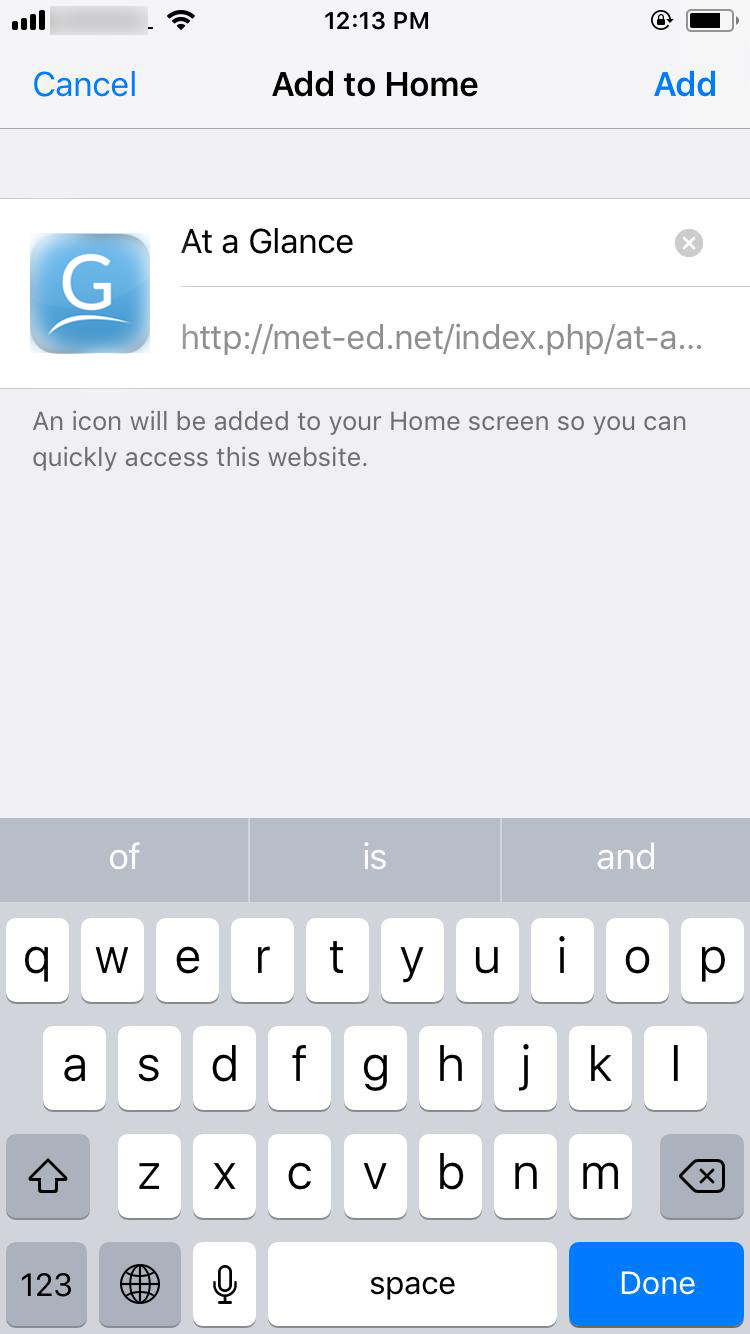
That's all there is to it, you now have an icon on your Home Screen that you can tap to bring you to the web page. The icon will appear as a thumbnail screenshot of the web page in the normal shape of an appicon, and it behaves like any other app icon - you can move it around, put it in a folder or delete it .